




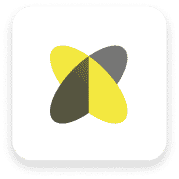









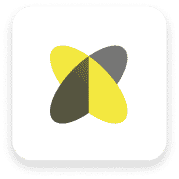









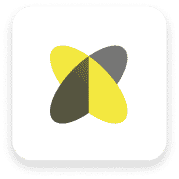




Enhance your construction quantity takeoff and estimating process with Bluebeam’s intuitive PDF markup and measurement tools. Streamline workflows, improve accuracy,
and create winning bids.
Capture a project’s true scope with dynamic measurement tools purpose-built for contractors in all specialty trades.
Take quick, precise measurements, and track running totals as you draw. Then display measurements directly on the drawing itself to communicate important info faster.
Mark up and measure together at the same time using custom, shareable, scalable tool sets, and export takeoff data to Excel.
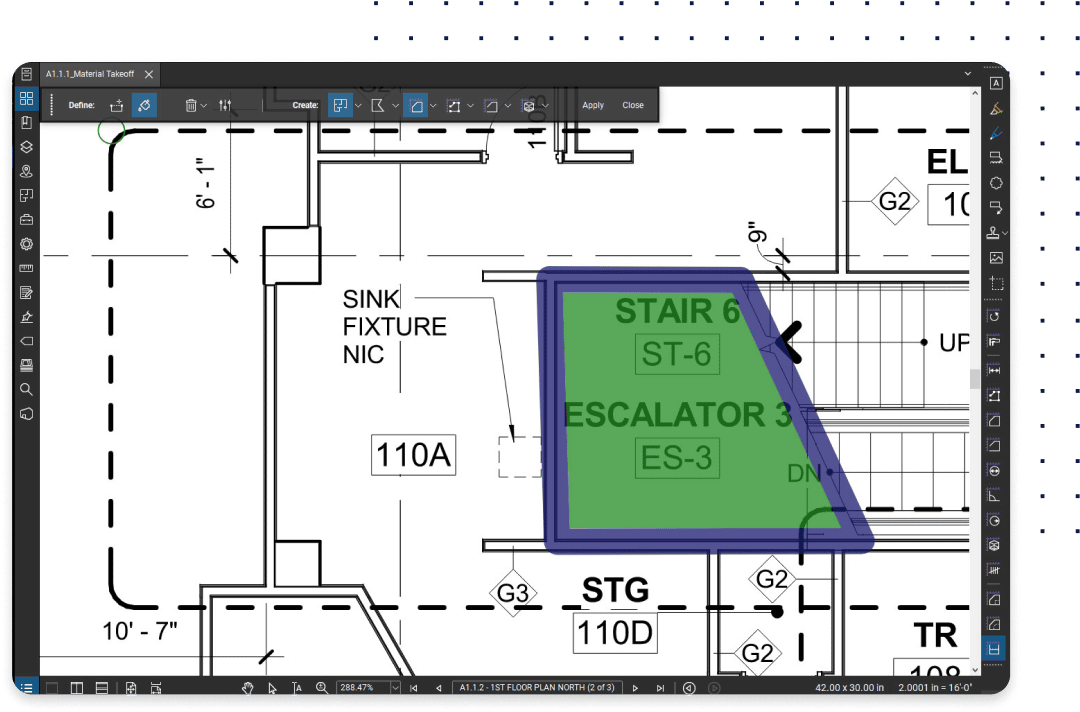

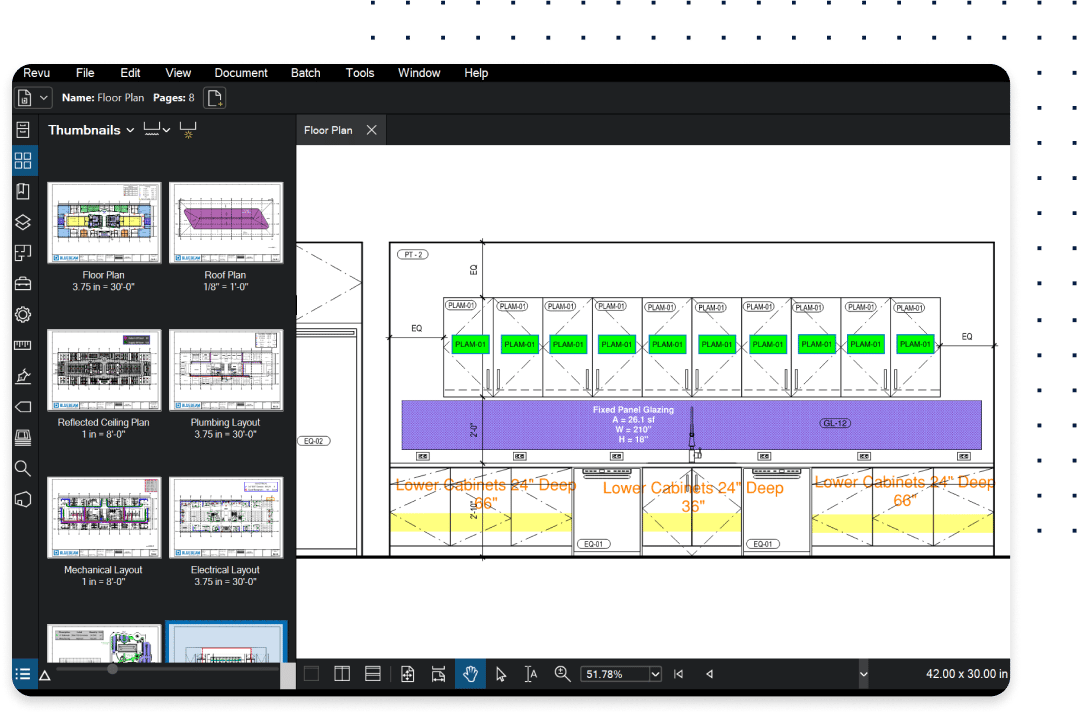
Software for Takeoffs & Estimation



POPULAR QUANTITY TAKEOFF & ESTIMATION FEATURES
Bluebeam’s takeoff and estimating software tools offer several advantages for construction professionals:
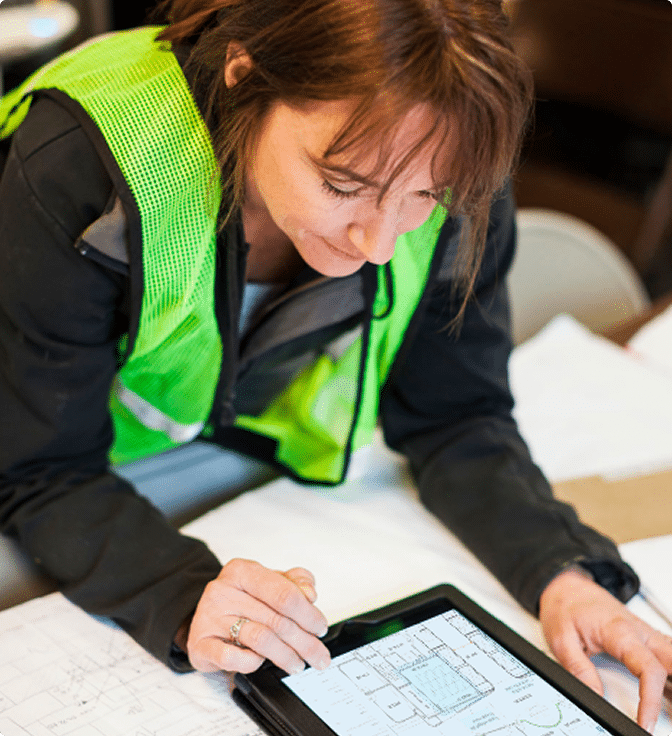
Precision: Measure lengths, areas, and volumes accurately with customizable tools
Efficiency: Automate repetitive tasks and export data directly to Excel
Collaboration: Share marked-up PDFs with team members in real time
Flexibility: Customize measurement tools to match specific project requirements
Visualization: Color-code and label takeoffs for clarity and organization
Bluebeam’s intuitive interface ensures that even complex takeoffs can be performed quickly and accurately, giving you a competitive edge in bidding.
Bluebeam offers easy-to-use measurement tools for ensuring takeoff speed and accuracy. Here’s how to get started.
Go to Tools > Measure or use the corresponding shortcuts. Select the appropriate tool for the measurement you need to perform, such as length for distances or area for surfaces. Click on the PDF to define the points for the measurement, and Bluebeam will automatically calculate the value.
Once a measurement is made, it appears as a markup in the Markups List. You can sort, filter, and search for specific measurements. The Markups List also offers features for summarizing measurements, such as creating legends, calculating totals, and generating summary reports.
To export the takeoff data, go to Markups List > Options > Export to Excel. This will create an Excel file containing all the measurements, allowing you to perform calculations, create reports, and estimate costs.
Bluebeam empowers teams to collaborate more efficiently, profitably, and securely.
INTEGRATIONS
Get more done in one place. Connect with external apps, automate custom workflows and share data across devices, systems and teams.





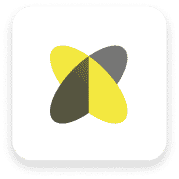









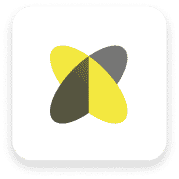









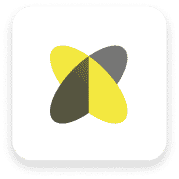




RESOURCES